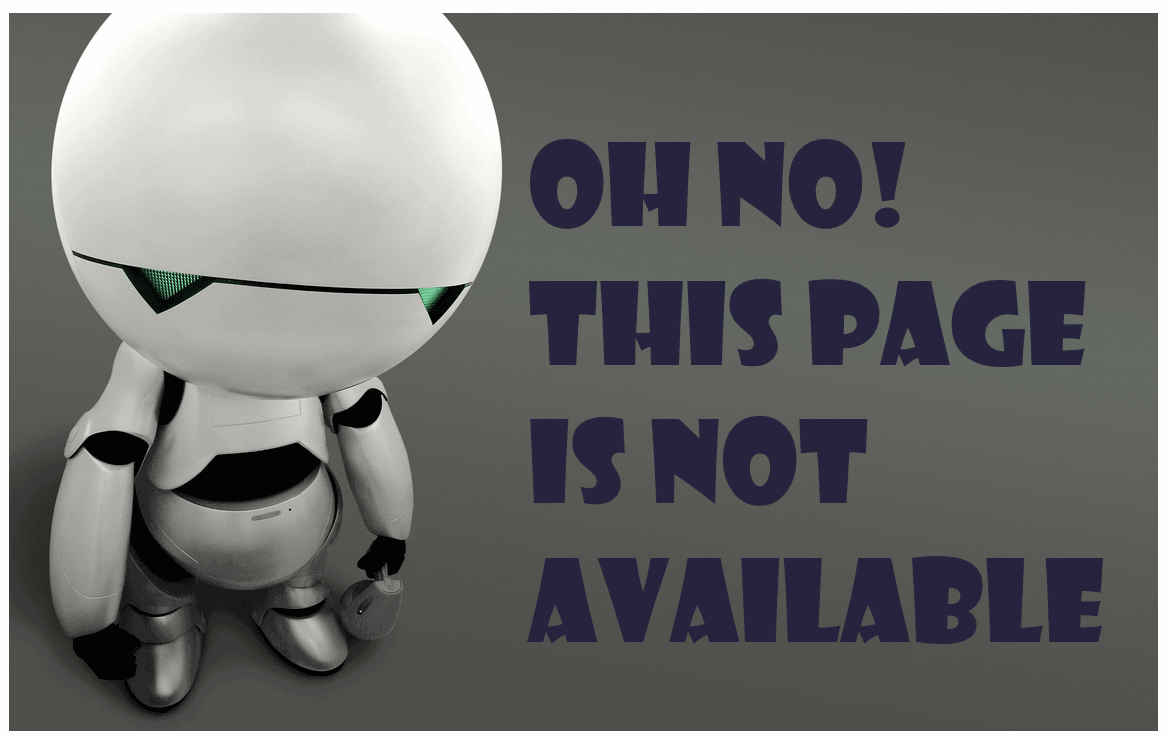
A 404 error message is a Hypertext Transfer Protocol (HTTP) status code indicating the server could not find the requested website. In other words, your web browser can connect with the server, but the specific page you’re trying to access can't be reached. There are other kinds of HTTP errors, but 404 errors are the most common and it's a signal that the webpage does not exist. It is likely a page was moved and it was an oversight to redirect the page to a new one. It can appear in any browser.